
Update: Apple has sold out of the iPhone 7 Plus, Buzzfeed reports — so if your plan was to head to the Apple Store and pick one up on Friday, don't waste your time. The iPhone 7 in glossy jet black is also sold out and won't be available in stores tomorrow. You can still order these models online, although shipping may be delayed.
Update: September 7, 2016: Pre-orders for the iPhone 7 ($649 or $27 a month) and iPhone 7 Plus ($769 or $32 a month) will officially go live online on September 9. They will start shipping on September 16.
This article was originally published on September 6, 2016.
When Apple released last year's iPhone 6s and 6s Plus, both models sold out in the U.S. and worldwide during the phone's online pre-order. And with all the hype surrounding the iPhone 7, which Apple is expected to announce at its big event tomorrow, it's about as likely to sell out as a Beyoncé concert is. So, if you want a new iPhone ASAP, you're going to have to be ready.
First off, you'll want to be at your computer as soon as the presale goes live. Apple makes it easy for night owls, but harder for those of us who value sleep. In 2015, the presale started at 12:01 a.m. PST, 3:01 a.m. EDT. So, shots of espresso will come in handy — as will setting an alarm on your current phone.
Last year, Apple also had a helpful "Get ready to pre-order" tab that allowed you to store account details so you could speed through checkout when it actually went live. Whether Apple will offer this option again is unclear, but even if it does, you'll want to take some steps ahead of time to ensure you're ready for the rush. Click through for seven tips that will make getting your hands on the new iPhone that much easier.
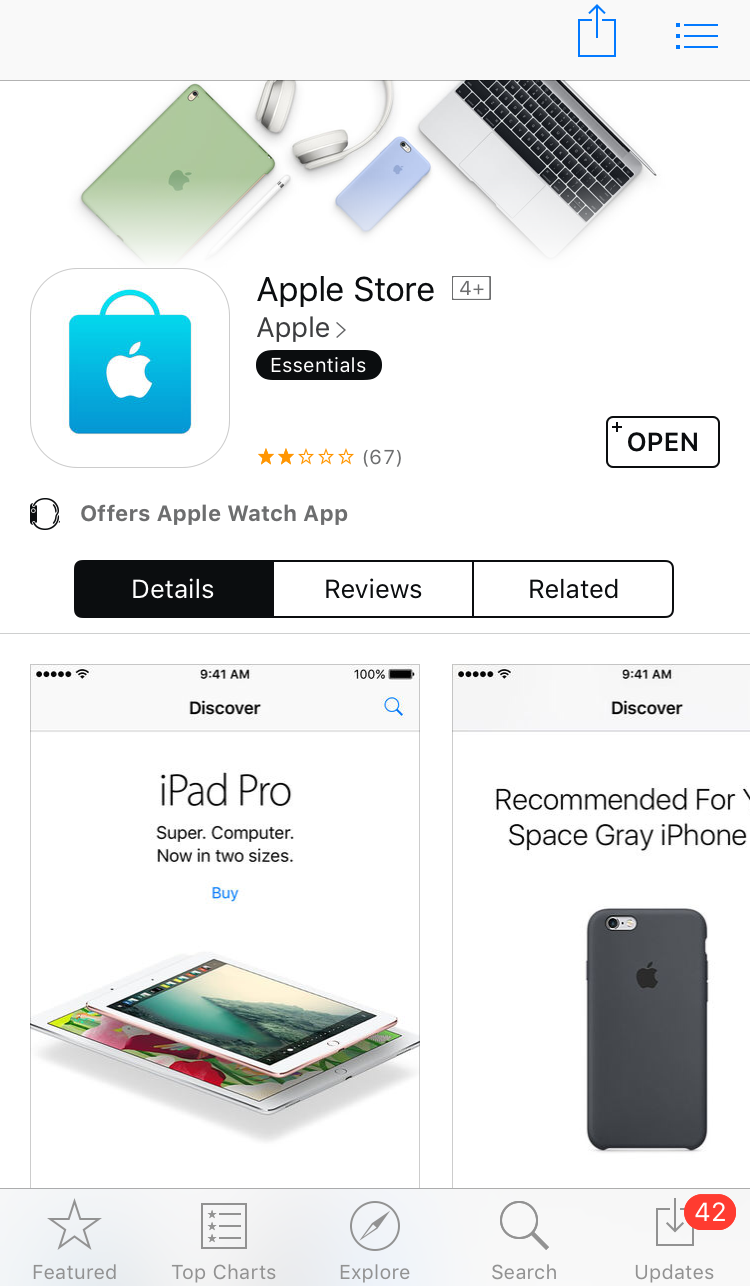
Download The Apple Store App
If you've ever tried to shop for one of H&M's designer collaborations online, you're familiar with site crashes. Apple, despite being the tech giant it is, isn't immune to them either. Your best bet for avoiding a disastrous crash is to download the free Apple Store app ahead of time and shop there.
Photo: Apple Store.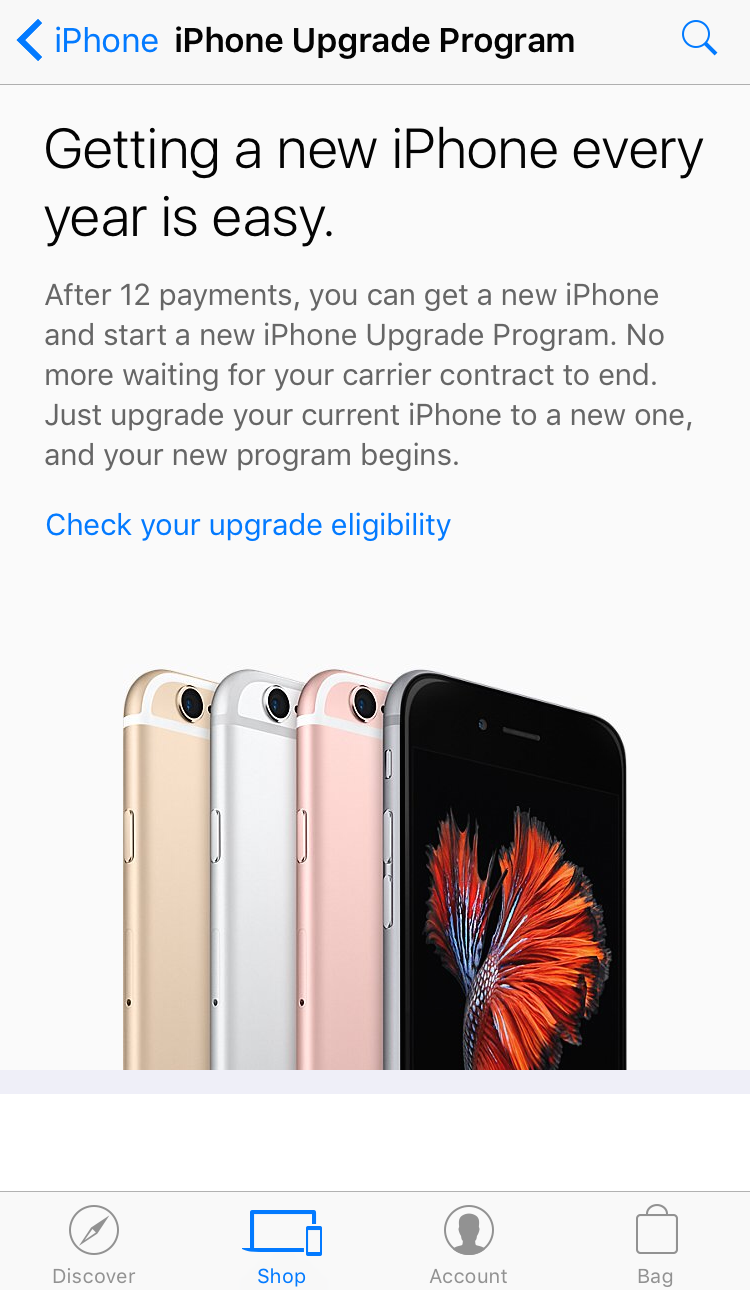
Check Your Upgrade Eligibility
To get the best deal, whether you're switching from Android or upgrading from an older model, you'll want to know if you're eligible for a new iPhone upgrade when it launches — and how much it will cost you. There are a couple of ways to check your status. You can do so within the Apple Store app by clicking the Shop tab on the bottom toolbar, selecting "iPhone," and scrolling down to "iPhone Upgrade Program."
You can also check with your phone carrier. Most, including AT&T and Verizon, have pages on their websites where you can enter your phone number to find out.
Photo: Apple Store.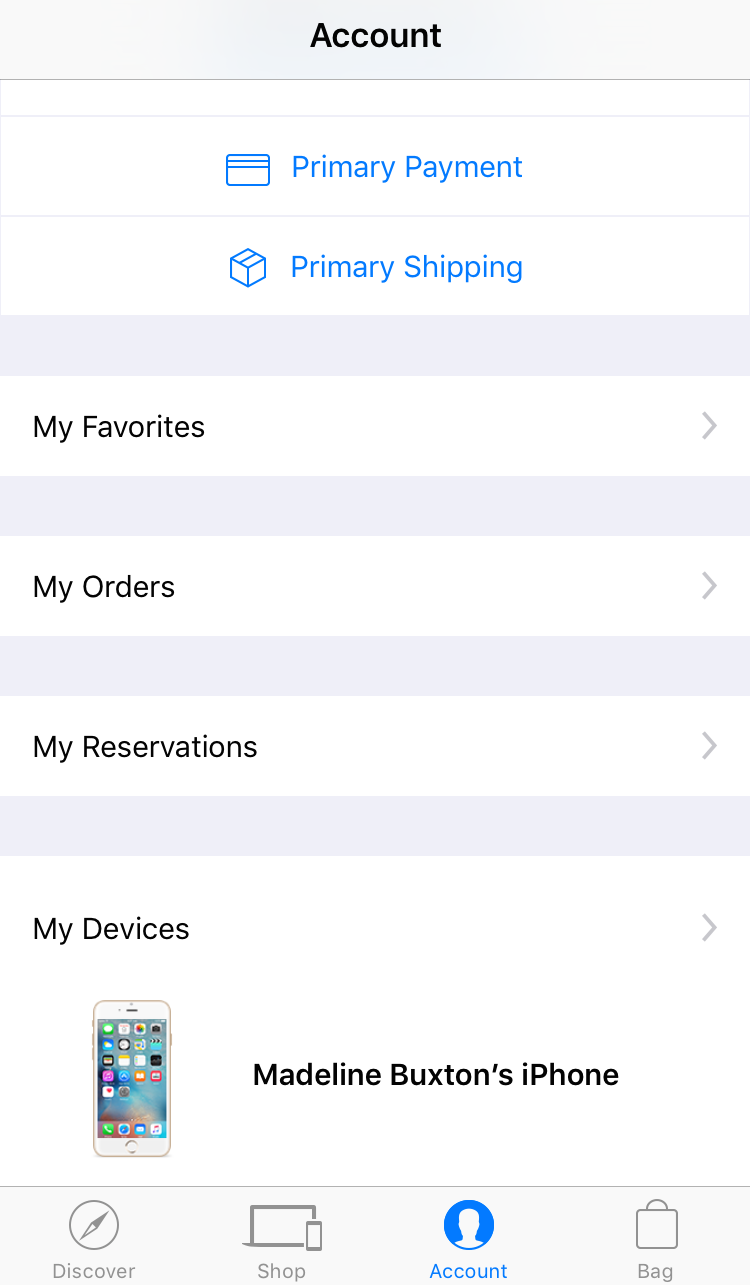
Make Sure Your Account Is Up-To-Date
Did you move this summer? Get a new credit card recently? If either is true — or, you just want to double-check for good measure — go to the Account tab within the Apple Store app. You can edit your personal information under Primary Payment and Primary Shipping. That way, an outdated security code won't hold you back when it's time to actually make your purchase.
Photo: Apple Store.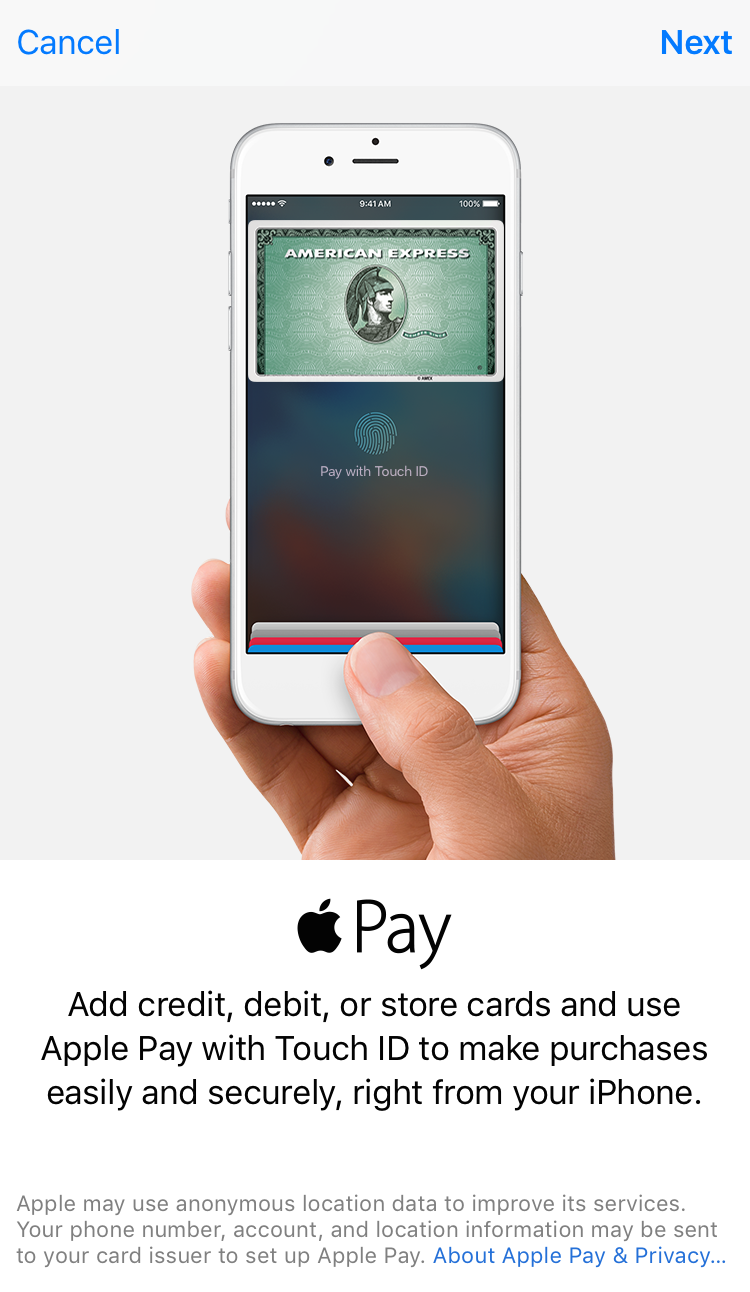
Set Up Apple Pay
Another way to speed through iPhone checkout: Apple Pay. With Touch ID synced to your credit card, you won't have to worry about double-checking that your payment information is entered correctly. If you haven't already set it up, do so by adding your credit or debit card to your phone's virtual Wallet by going to Settings, Wallet & Apple Pay, and then tapping Add Credit or Debit Card.
Photo: Apple Store.
Have Account Log-Ins On Hand
If you have different passwords for different accounts (which you definitely should), double-check that you have the right one for your Apple ID. It's also important to have your social security number and information from your phone carrier (username and password and account number) on hand. Missing one of those could slow you down while you try to check out.
Photo: Apple Store.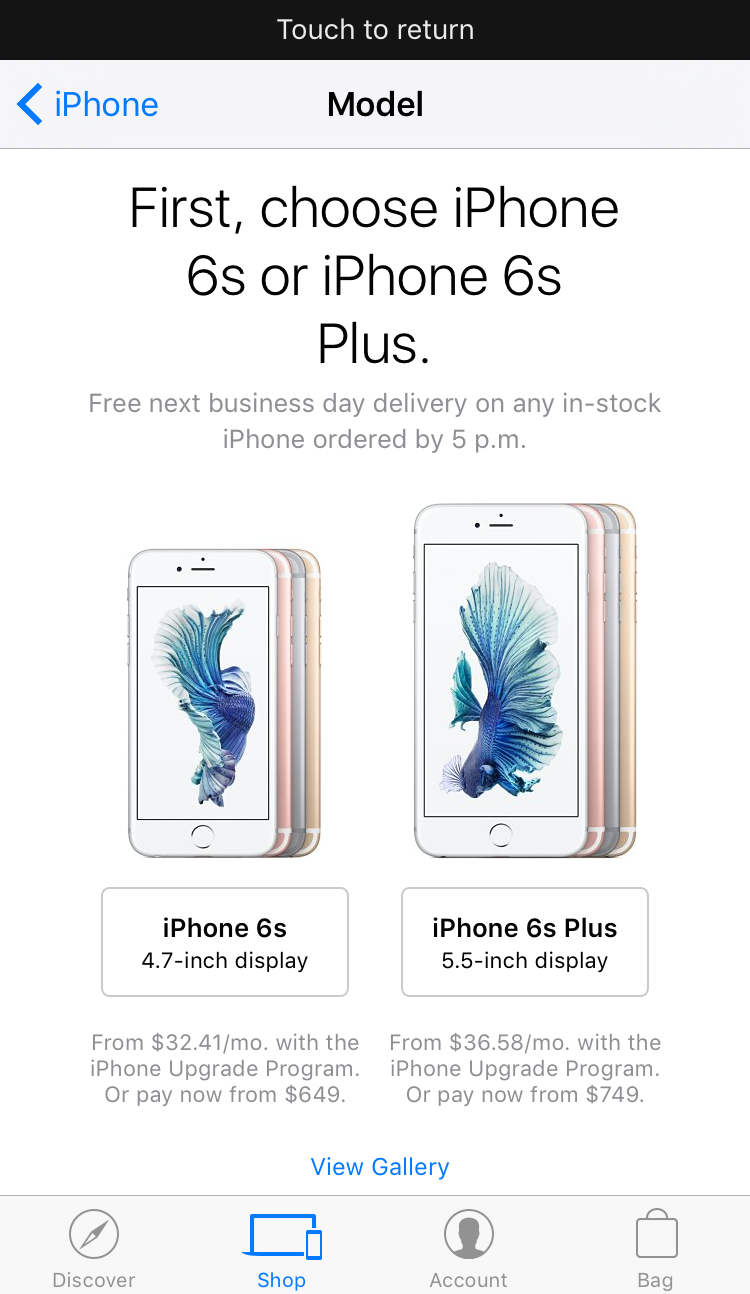
Make Some Tough Choices Ahead Of Time
Word from the Apple rumor mill is that there might be a new size option for the iPhone 7 (a "Pro" model in addition to the larger "Plus") that will also offer increased storage. But the new iPhone is reported to start with 32 GB of storage instead of the usual 16 GB. If true, you'd already be guaranteed more room off the bat.
Regardless, you'll want to decide how much storage you want ahead of time. To do this, check the current storage on your phone and how often you see those pesky "running out of storage" messages. Go to "Settings," click "General," and "About." You'll see your current capacity and how much space is available so you can be the best judge about how much you want on your new phone. (For more tips on deciding how much storage you need, check here.)
It's also worth making one of the most difficult decisions of all, in the days leading up to presale: color. Sources are speculating that there will be two additional iPhone colors to choose from including a new "piano black." It might be time to branch out from rose gold.
Photo: Apple Store.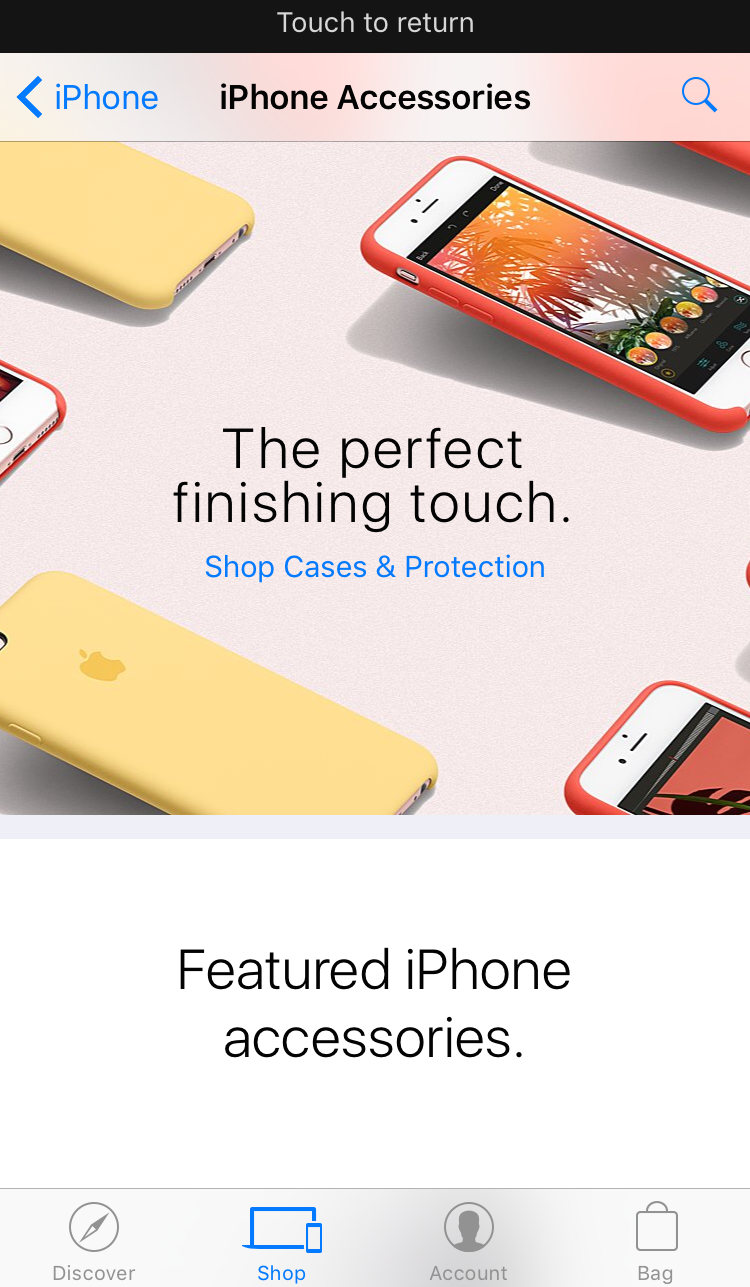
Browse Accessories From Third-Party Vendors
The Apple Store has a nice, if limited, selection of phone cases and accessories. However, it's best to focus on getting the phone first and accessories later — as tempting as it is to make both buys at once.
Third-party vendors such as Speck and Tech21 have gotten used to acting quickly, and release new cases shortly after Apple's big announcement. Heck, some companies have even bet on industry reports being true and will have cases available the day the iPhone is announced. While the phone itself may sell out quickly, the chances that your dream case will sell out just as fast are far slimmer.
Photo: Apple Store.Like what you see? How about some more R29 goodness, right here?
These Women Are Dispelling "Women In Tech" Stereotypes